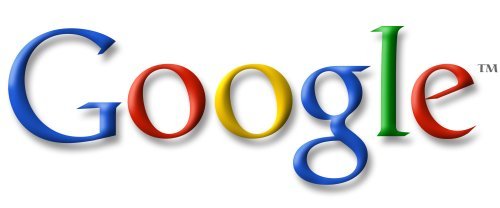It actually took twice as much, but, in the end, the feature is back on Google Chat and shall not be removed this time, the company promised.
“ […]starting today you can turn on text messaging for chat. Just click on Settings, and go to the Labs tab. Scroll down until you see "Text Messaging (SMS) in Chat" and select Enable and Save Changes,” wrote Leo Dirac, Product Manager at Google.
At present time the feature will work only for US numbers, the company stated.
Users who get a message from somebody they don’t want to chat with from their phone can reply with the word BLOCK. Also, those unwilling to get texts from anybody using Gmail can reply with the word STOP and further messages will be put on hold.
Last but not least, a couple of common sense pieces of advice:
“Keep in mind that all these text messages count as part of your regular mobile messaging plan and might incur fees. So unless you know your friends have unlimited text message plans, please be sensitive to their phone bills.”